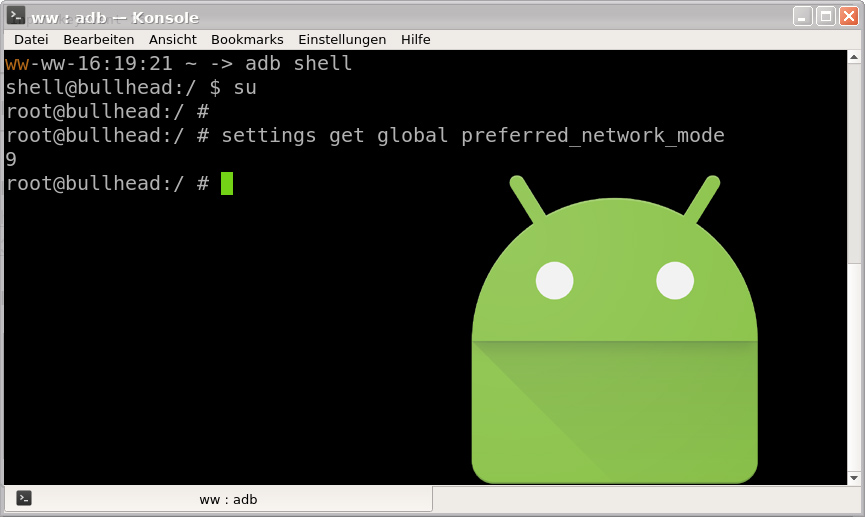 If you are using an automation app like Tasker, Llama or Automate, you can toggle / turn on / turn off WIFI, Data, GPS etc. with shell commands. I collected these little sniplets for my own setup. They work on my device (Nexus 5x with Cyanogenmod 13). They should work on other Android 6 devices as well.
If you are using an automation app like Tasker, Llama or Automate, you can toggle / turn on / turn off WIFI, Data, GPS etc. with shell commands. I collected these little sniplets for my own setup. They work on my device (Nexus 5x with Cyanogenmod 13). They should work on other Android 6 devices as well.
Run all shell commands as root.
WIFI
svc wifi enable svc wifi disable
DATA
svc data enable svc data disable
GPS
# turn GPS on settings put secure location_providers_allowed +gps # turn GPS off settings put secure location_providers_allowed -gps
Flightmode
# Flightmode on settings put global airplane_mode_on 1 am broadcast -a android.intent.action.AIRPLANE_MODE # Flightmode off settings put global airplane_mode_on 0 am broadcast -a android.intent.action.AIRPLANE_MODE
Turn off screen without locking device (emulate power button keypress)
input keyevent 26
Toggle Network mode (2G/3G/4G)
I have been searching for a long time, but there seems to be no direct way to do this.
The best solution I have found requires xposed framework and gravitybox installed.
I found the available network types here:
http://android.stackexchange.com/questions/44347/simple-way-to-toggle-between-2g-and-3g-connection
Identify the right settings for your device:
# Disable your automation app, set networking mode with the preferences in your devices GUI. # Then run settings get global preferred_network_mode # The currently set network mode number will be shown in shell
Just send the following intent to toggle network mode:
Send Intent [ Action: gravitybox.intent.action.CHANGE_NETWORK_TYPE Cat: None Mime Type: Data: Extra: networkType:1 Extra: Package: Class: Target: Broadcast Receiver] networkType enum values are: 0: WCDMA Preferred 1: GSM only <-- This would be "2G" on GSM networks 2: WCDMA only <--WCDMA is "3G" on GSM networks. You may know it as HSPA 3: GSM auto (PRL) 4: CDMA auto (PRL) 5: CDMA only <-- This would be "2G" on CDMA networks 6: EvDo only <-- EvDo is "3G" on CDMA networks 7: GSM/CDMA auto (PRL) 8: LTE/CDMA auto (PRL) 9: LTE/GSM auto (PRL) 10: LTE/GSM/CDMA auto (PRL) 11: LTE only 12: "unknown"
Disable captive portal detection
This needs to be set at boottime. It doesn’t survive a reboot.
settings put global captive_portal_detection_enabled 0 settings put global captive_portal_server 127.0.0.1
Force a DNS of your choice
Google removed the option to change the DNS for mobile data. (ugly, ugly, ugly)
You can force your device to use your fav DNS with iptables for mobile data:
/system/bin/iptables -t nat -A OUTPUT ! -o wlan0 -p udp --dport 53 -j DNAT --to-destination 213.73.91.35:53
In case you have found a better way to switch network mode, I’d really appreciate your comment :)

Is there any way to toggle used SIM for devices with more than one SIM-card??
Thanks, I have been looking for something like this for a long time.